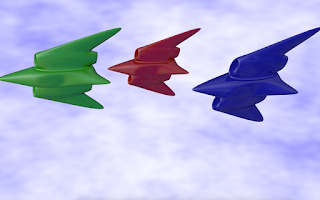Making simple shapes in cinema 4D
This work is using 3 basic shapes to start learning the simple basics of cinema 4D. Then started the learn the basic of materials like how to reflet and how to colour an object in. The green ball was meant the glow but it was not rendered.
Making simple Ipod in cinema 4D
we made a simple object design within cinema 4D. the floor is made using the plane shape and the ipod has been made of the simple shapes like a cube being flattened and curved for the coloured part of the ipod while the flattened donut shaped part is a flattened torus shape.
Making a vase in cinema 4D
I started by making a vase using cinema 4D by using akima spline tool to trace the picture of a vase and then lathe nurb to make a 3D object. Then I used materials to create the colours with transparency and reflected by making the materials without colour but instead give the transparency the colour.
Making a ship and animating it in cinema 4D
I made the space ships by using the extrude and extrude inner and then use the hyperNURB and placed the space ship with the NURB to give it the a smooth appearances and then I made a small video of three of my ships doing a 360 turn while moving forwards and gave the background a sky.
Making a simple ball have realistic movement in 4D
I made this animation in cinema 4D by using the plane object to make the ground, using the cube object and morphing the shape to give it a ramp. Then adding a sphere and gave all of the shapes coloured materials. With that done I then started to animate the ball by using the motion tween. After that I started to play around with environments that would change the motion of the ball like a wall to stop the ball from falling off and a slope to build momentum. The difference tweening techniques was simple on how it was done but became more complex when trying to make the ball look realistic and a example of when i might of not done so well is the first bounce where it looked more like it was curving then bouncing.
Making ear phones in Cinema 4D
I started making this ear phone by using circles to give the skeleton of the ear phone and then using the loft NURB to give this skeleton the skin. Then I changed around the skeleton to give it a better shape.
Then I gave the ear phone a wire by using the freehand tool to draw in the line to where the wire will be and then using a circle to place around the wire to make it round. Then I used the sweep NURB to make the shape 3D. I gave the ear phones materials at this point as well. On the inside of the ear phones I gave it a shiny metal texture.
Then I copied the ear phone and pasted it on the other side, after that I placed a small cube to make it look like the two are connected.
and with that done, I made sure to render it to make sure that it looks fine and has no mistakes on it as well.
I finished this off by making another sweep NURB wire with a small jack at the end with a loft NURB on the end to give it a bit more detail.
Making a Sack Boy in Cinema 4D
I started this off by placing a cube in the middle of my references and then used the knife tool to cut the shape up into small pieces, then using the "use point tool" I grabbed the new edges that I have made and created a square version of the head. After that I used the HYPERNURB to make it round and smooth. I done the same process to the other body parts.
I then gave the Sack Boy a seamless texture, placed him on a simple ground, and rendered it to see what it looks like.
After giving the Sack Boy some details like a hat and a moustache, I then gave it a skeleton by using the joint tool. Using symmetry then draw to make the legs stay the same height as each other. Using the joint tool to create the character is important because it is the only way to animate the body parts to move on there own.
Making ear phones in Cinema 4D
I started making this ear phone by using circles to give the skeleton of the ear phone and then using the loft NURB to give this skeleton the skin. Then I changed around the skeleton to give it a better shape.
Then I gave the ear phone a wire by using the freehand tool to draw in the line to where the wire will be and then using a circle to place around the wire to make it round. Then I used the sweep NURB to make the shape 3D. I gave the ear phones materials at this point as well. On the inside of the ear phones I gave it a shiny metal texture.
Then I copied the ear phone and pasted it on the other side, after that I placed a small cube to make it look like the two are connected.
and with that done, I made sure to render it to make sure that it looks fine and has no mistakes on it as well.
I finished this off by making another sweep NURB wire with a small jack at the end with a loft NURB on the end to give it a bit more detail.
Making a Sack Boy in Cinema 4D
I started this off by placing a cube in the middle of my references and then used the knife tool to cut the shape up into small pieces, then using the "use point tool" I grabbed the new edges that I have made and created a square version of the head. After that I used the HYPERNURB to make it round and smooth. I done the same process to the other body parts.
I then gave the Sack Boy a seamless texture, placed him on a simple ground, and rendered it to see what it looks like.
I gave the Sack Boy a mouth by using a BooleNURB.
After giving the Sack Boy some details like a hat and a moustache, I then gave it a skeleton by using the joint tool. Using symmetry then draw to make the legs stay the same height as each other. Using the joint tool to create the character is important because it is the only way to animate the body parts to move on there own.
This picture above is me using the weight tool to tell the software where to move the joints around, this is needed for harder and more complex models for it helps the software to understand what joint needs to move properly.
3D Animation research
Animation in general is a form of entertainment used in games and film or is used in advertising to grab people's attention. Animation is also used for planning and designing for architectures, engineers and graphics designers.
TimeSplitters is a game that uses 3D animation, unlike other forms of media, this game needs to be animated in all angles to make the animation look real and not look sloppy. While games animation is much harder, its a lot faster then other media because once you have done the animation, it doesn't need to be perfect as it's for the most part not the main focus of a game.
Brave is a film that uses 3D animation. Within film you only have to animate what the camera sees. While this sounds like it would make things easier, you have to animate what the camera sees very well because film does not have interactivity like a game does so visual detail is more at the front then most other medias and usage for 3D animation. Compared to games animation, film animation is easier to do, but it will take you a lot longer to do as you have to make it as believable as you can make it for it is a big focus of a film.
Engineers and architects use 3D animation to create the ideas before using resources and money on a project. When using 3D animations, engineers and architects have to make sure that every single angle is looked at properly for it needs to look like the plan will hold and will stay up. This animation takes quite a long time and its quite hard because you have to get everything right or else the idea will not work in real life.
SCI-FI
Sci-Fi is short for science fiction, usually set in space but it can be set just about anywhere, but normally it involves the future where technology has advance to the point on where space-travel is possible and aliens have been encountered, both peaceful and aggressive. One example is Star Trek because of even when its quite a old tv show, it still looks like the future. A few more examples are Star Wars because of all the other worldly creatures and planets , Doctor Who because of time travel is normally a part of sci-fi, The Terminator because self-thinking robots are part of sci-fi, Alien because of the high tech guns and radars and Dead Space because of the spaceships and robotic suit.
Sci-Fi is short for science fiction, usually set in space but it can be set just about anywhere, but normally it involves the future where technology has advance to the point on where space-travel is possible and aliens have been encountered, both peaceful and aggressive. One example is Star Trek because of even when its quite a old tv show, it still looks like the future. A few more examples are Star Wars because of all the other worldly creatures and planets , Doctor Who because of time travel is normally a part of sci-fi, The Terminator because self-thinking robots are part of sci-fi, Alien because of the high tech guns and radars and Dead Space because of the spaceships and robotic suit.
Project Proposal
Date:
13/11/15
Section 1
Working
title: A trip to outer-space
Target
Market: teenagers and up
What
you will work towards producing: (Detailed description of your proposal) A short under a minute animation that takes place in outer space with a creature controlling the ship and then getting blown up or a shield being put up. I have not decided on a ending just yet. Im using all aspects of animation to capture the audiences’
attention.
Section 2
Influences,
starting points and contextual references:
Star Trek, Dead Space, Doctor Who,
Star Wars
Early ideas research and sources:
(What are your sources for contextual and
personal research?) Star Trek, Dead Space, Doctor Who,
Star Wars
Section 3
Intended techniques, non digitial and digital
processes: use of story boards, Cinema 4D (tweening, joint and weight tools, rigging up the characters, knife tool, using textures)
Timescales: (Please insert
weekly targets of what you intend to work on from the beginning to the end of
the project)
Reseach
Creating ideas
Story boards
Creating assets
Start to create
animation
Animation
Evaluation
Section 4
Proposed methods of evaluation: (How will you evaluate
your project?)
Show my final work to other students and
listen to their critique and write it down in blog and write down what i could have done to make my animation better.
Story Board
Drawings
This is one of my designs for my main creature. (I called him "Yoshi")
and this is one of my ship designs.
Assets for animation
Used simple shapes to create this creature, one problem I have with making this creature was using the weight tool to properly give the limbs movement.

I am changing some of the colours in this picture to fit what my creature would look like.
This is the back of him.
Used a cube and then used tools like extrude, extrude inner and bevel to create this ship. It was quite a challenge it get the ship the way I wanted to look.
This is the back of my ship, I have given the ship a orb to make it look more space like.
Some scenes
Final Work
Final Comment
L: Great use of animation throughout the entire video with smooth transitions between scenes. The comical, and yet, child like character works especially well together because of it's surrealism, perfect for child age audience.